How To Check BECE Results
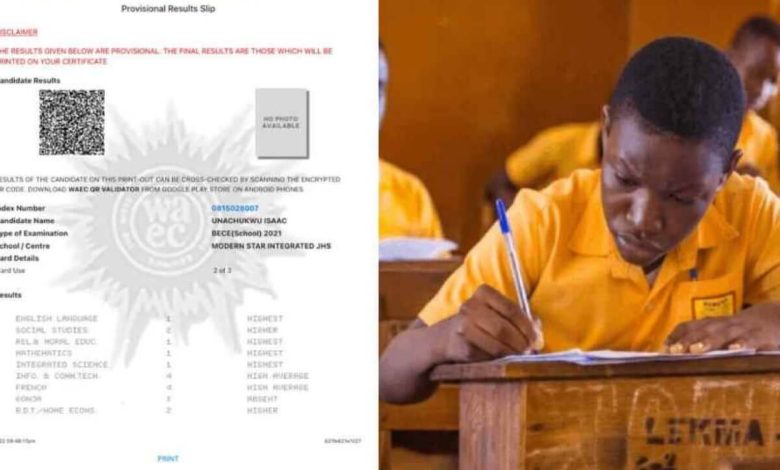
The West African Examinations Council (WAEC) has released preliminary results of the 2024 Basic Education Certificate Examination (BECE) for both school and private applicants. The council found irregularities in the procedure, leading to the annulment of subject results for 377 school candidates and 3 private candidates. The results were canceled due to alleged collaboration or bringing outside materials into the examination room. The council also announced that 149 schools’ subject results had some withheld due to malpractices. The results could be released or canceled depending on the investigation’s outcome.
How to buy BECE Results Checker with Shortcode & MoMo
- Dial *899*550# on your mobile phone (any network).
- Select BECE 2024 Results Checker.
- Confirm the price and description, then choose option 1.
- Authorize the payment using Mobile Money.
- Receive the checker card via SMS with instructions to check your results.
How to buy BECE Results Checker with *170# MTN MoMo
- Dial *170#
- Choose 2 [MoMo Pay & Pay Bill]
- Choose 2 [Pay Bill]
- Choose 5 [General Payment]
- Payment Code: FAST
- Amount: 25
- Reference: BECE
- Approve Transaction
You will receive the checker card and the instructions to check your results via SMS instantly.
How to buy 2024 BECE Result Checker on Phone with Mobile Money
To check your BECE results, first buy a results checker from a trusted seller. Follow these steps to purchase your BECE Results Checker in 1 minute.
- Visit ResultsChecker.com.gh using your smartphone or PC.
- Select the card type (e.g., BECE Results Checker).
- Enter the quantity you need; the total will be calculated automatically.
- Click “Buy Now” and provide your name and phone number.
- Click “Proceed to Payment” and choose “Mobile Money.”
- Enter your MoMo number, verify with the OTP sent to your phone, and confirm the payment.
- Receive your BECE Results Checker details via SMS immediately.



